- In the age of mobile phones with high-quality cameras, the opportunity to connect through livestreaming is immense.
- Excellent audio and video sources are key to a succesful livestream.
- Lighting, shooting location, and sound environment are other important considerations.
- Viewers and their reactions to your content are essential to your livestream.
If you’ve done some livestreaming or even just watched one, you know it can be an exciting rush with instant feedback—comments and a flurry of emojis from viewers all sharing an experience. Catching the bug and livestreaming in a bigger, better way is easy. You may want to know how livestreaming works and how you can improve your streams. Read on as we cover the basics of production and encoding and provide some links to journey further down the rabbit hole to solve the livestream mysteries.
Everyone Can Livestream
The age of mobile phones with high-quality cameras and blazing fast internet speeds allows anyone to live broadcast just about anything from anywhere to a worldwide audience. All of us can simply press “go live” on a social media app with our phone and instantly livestream in real-time to our friends and followers online. The opportunity to connect through livestreaming is immense. All it takes is that initial decision to start broadcasting.

Step 1: Building Your Production
The first question: what will you stream? It may sound obvious, but your content will determine what equipment you need to produce an engaging livestream. Any production setup should consider two main aspects: video sources and audio sources. In the case of streaming from your phone, video is the phone’s camera, and audio is its microphone.
Your content will determine what equipment you need to produce a livestream that will engage viewers.
Audio
Let’s start with audio, as it can be the simplest way to update your streams. Regardless of the scope of your audio needs, be it an entire band or just a solo microphone, you will need to get everything down to a stereo signal for your stream. A good quality microphone with an audio interface for either your phone or encoding device (more on that later) is all you need for a solo podcast.
However, if you want to add more audio sources, you will need an audio mixer with enough inputs for all your sources. The mixer will allow you to balance the levels of each source. Plus, if your mixer has the functions, you can equalize the different audio frequencies of the sources and add some effects to make your final stereo mix sound great.

Video Sources
Next, make sure you have enough video sources to cover everything you need to show your audience. Sources can be traditional video cameras, phone cameras, computers for presentations or graphics, and other multimedia sources like photos and video clips. You will need a video switching solution to change between your cameras and other sources if you use more than one video source. The most popular solutions are hardware video switchers, and you can also find software solutions for computers and integrated iPad-based solutions.
This setup can become very expensive quickly. Fortunately, several solutions are available that let you start with the equipment you already have—like your phones, iPads, and computers. You can always start small and scale as your livestreams progress.
Make sure you have enough video sources to cover everything you need to show your audience.
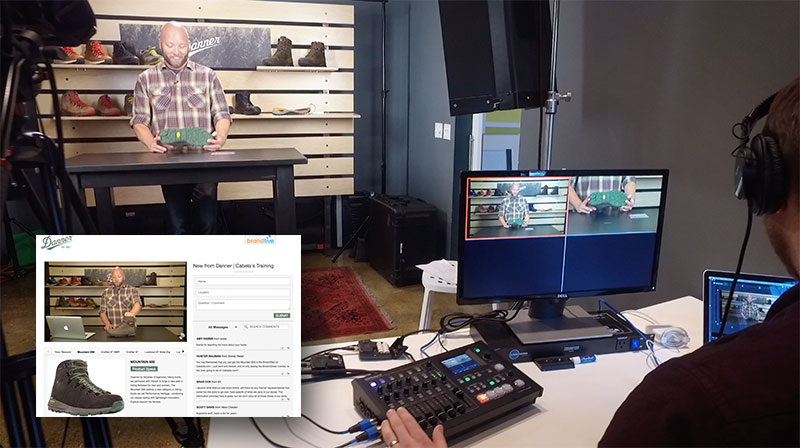
Lighting, Location, and Sound Environment
In addition to video and audio equipment, you will also need to consider lighting, shooting location, and your sound environment. These are all equally important aspects of producing a polished livestream. Also, consider which platform you will stream on, as it will dictate your production type. For example, if you want to stream to Instagram, you will be limited to streaming directly from your phone. However, you can improve your audio with a phone-compatible audio interface or mixer.
Step 2: Encoding and Streaming
Encoding is the process that takes your video and audio signal and compresses it into a format optimized for a content delivery network (CDN) that will deliver your stream to your audience. If streaming from your phone, this happens in the app’s background, so there is no need to worry about it. But if you are producing a larger production, you will need to know how to get your stream encoded and delivered.

Lighting, shooting location, and sound environment are all equally important aspects of producing a polished livestream.
Solutions
For most productions, encoding is typically done by a computer that ingests the audio and video signal and uses encoding software to send it to the CDN using the computer’s network connection. Many popular social media networks, like Facebook and YouTube, simplify the process by letting you go live using a compatible web browser. More advanced channels require dedicated encoding software like OBS to get the signal there. In many cases, encoding can be a heavy burden on the computer, mainly if switching and graphics features are used in software like OBS.
So, how do you get your production into the computer so the encoder can do its work? Audio and video capture devices are used to get the output from your production equipment into the computer. These can be standalone devices with audio and video input connections. Then they output the signal over common computer interface standards like USB-C, etc. Most video switchers designed for livestreaming have built-in capture devices and will provide a single class-compliant connection for your audio and video to a computer.
Luckily, some fully integrated solutions take care of the entire switching, capture, and encoding process. Switchers like the Roland AeroCaster and SR-20HD have a built-in encoder and a network connection to send the stream directly to your CDN without needing a computer.
To get a detailed technical understanding of encoding and streaming, check out this article: Live Streaming: How it Works
Your team can be friends and family volunteering or a team with whom you share your revenues from streaming.
Step 3: Producing Your Livestreams
An essential and often overlooked aspect of livestreaming is considering if you can produce your stream by yourself or if you’ll need a small team to help you. Your team can be friends and family volunteering or a team with whom you share your revenues from streaming.
If you have a single or even two-camera production setup, you can likely do a great job being both the on-screen talent and technical operator. But if you are dealing with a more complex production with multiple camera angles, microphones, and multimedia sources, you will probably need someone dedicated to switching and mixing your livestream. Then you and the rest of the talent can focus on the broadcast’s content without the tech side becoming a distraction for your audience.
Interaction
Streaming is no longer a one-way street. Most successful livestreamers interact with their online audience even more than they would with an in-person audience. Viewers and their reactions to your content and other audience members’ comments are essential to your livestream. It would help if you considered how you plan to watch the comment feeds to answer questions and acknowledge the people who support your channel with donations and subscriptions. This is a new skill to learn for many, but it’s easy to learn from your favorite streamers by observing how they interact with their audience.
As your audience grows, consider having a moderator or “mod” for the chat on your channel. Mods ensure your chat conforms to a platform’s standards by removing offensive comments and blocking offenders. They also help promote a sense of community on your channel while you are streaming.

Viewers and their reactions to your content and other audience members’ comments are essential to your livestream.
Tools
Most importantly, learn your platform’s tools, so both you and your audience get the most out of your livestreams. For example, if you monetize your stream on Twitch, you should learn what bits and subscriptions mean for your revenue, what a “Hype Train“ is, and how to cheer on your audience. Also, learn about scheduling tools and notifications, so your audience knows when you are going live.
Get Started
Chances are, you already have the two necessities to start streaming—a phone as your production tool and an audience of friends and followers on social media. Improving your livestreams with additional production tools and audience engagement skills will have you growing a loyal online audience in no time.
Roland AeroCaster

The Roland AeroCaster system makes livestreaming easy using devices you already own to create dynamic productions. With just an iPad and a few mobile phones, the Roland AeroCaster system will have you wirelessly switching and streaming on your favorite platform in minutes. To find out how easy livestreaming can be, sign up for our Roland AeroCaster email series below.




