Livestreaming is a powerful, immediate method to reach your audience wherever it lives—from wherever you are. Whether broadcasting to the entire world or presenting to a small group, livestreaming allows you to connect with people you know are there for your content. Still, to get started, there’s some basic info you need to know. Then, to progress, there are skills to develop and production know-how to learn. Well, we’ve got you covered. This ultimate guide brings it all together, providing answers to your livestreaming questions and solutions for your needs.
- FEATURED ARTICLES
- Getting Started on Your Livestreaming Journey
- Choosing the Right Livestreaming Platform
- How to Improve the Audio for Your Livestream
- Up and Running: How to Livestream with Multiple Cameras
- Up and Running: How to Livestream Using a Video Switcher
- Choosing the Best Software Solution for Livestreaming
What is livestreaming?
In essence, the definition of livestreaming is to deliver a broadcast in real-time over the internet. The process begins by producing the audiovisual content you want to provide. From that point, there are a few critical steps to end up with a single polished audiovisual stream that reaches your audience. Explore this in-depth overview of the livestreaming process.

Getting Started on Your Livestreaming Journey
Find out how livestreaming works and how to improve your streams while covering the basics of production, encoding, and more.
Who is your audience and where are they?
Digital content creators constantly seek better ways to maximize their time and talents. Ask yourself, who is my target audience? What do they want to see? When are they most active online? Are you trying to livestream a single event, or do you want to create a recurring series? There are many questions to ask when deciding to begin livestreaming. These articles can help guide you through the ins and outs of the most popular platforms and some specific use cases.

Livestreaming for Houses of Worship
Explore some of the challenges and opportunities livesteaming presents for houses of worship, and demystify the process.

A Teacher’s Guide to Livestreaming Your Lessons
This guide is aimed to help teachers and lecturers navigate the transition of replacing face-to-face lessons with livestreaming courses.
What hardware do I need to produce my livestream?
First off, you have to build your production. Any production setup should consider a few main aspects: video sources, audio sources, and how you will switch and mix them. Some examples of video sources include:
- Cameras
- Computers
- Gaming consoles
- Graphics
- Instant replay machines
Some examples of audio sources include:
- Microphones
- Musical instruments
- DJ equipment
- Computer and gaming console audio
With multiple sources, you will need some production equipment to switch or composite your video sources, balance and tune your audio mix, and get audio and video together in sync. Some creators use multiple capture devices into a computer and have a software application to switch their video and mix audio. Still, most creators prefer to use a dedicated video switcher and audio mixer offering hands-on control and reducing the load on their computer’s CPU.
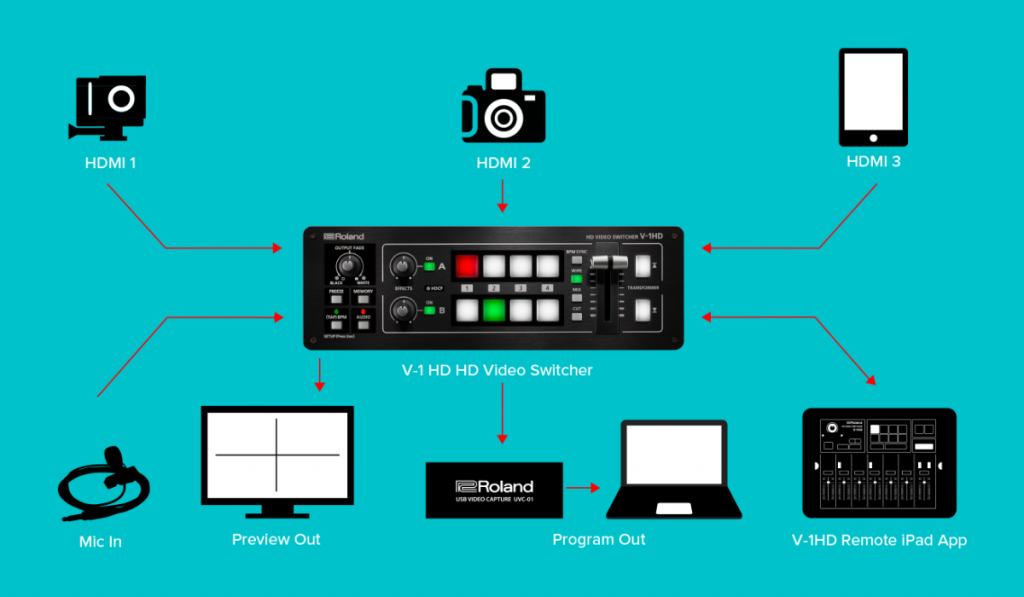
You will need something to encode your audio and video to deliver it to your audience. Some all-in-one streaming solutions include the encoding function. Examples of encoders include:
- Computer running encoding software like OBS
- Dedicated hardware encoder
- All-in-one solutions like AeroCaster or SR-20HD
Find out more about the details of the livestreaming process in the article below.

Livestreaming: How it Works
Livestreaming is easier than ever, and powerful tools can help content producers. Get the info you need to explore this new landscape.
Why is audio important to livestreaming?
No matter what type of content you are planning to livestream, great audio will elevate your broadcast from the pack. Whether streaming an entire band or a solo podcast, you need to get everything down to a stereo signal for your stream. A high-quality microphone and an audio mixer with enough inputs for all your sources are among the tools that can make your livestream sound its best. Learn to get the best sound possible for your livestream.

How to Improve the Audio for Your Livestream
For many musicians, podcasters, and web presenters, livestreaming is now a part of daily life. Learn to get the best sound for your content.
What types of cameras can I use for livestreaming?
The key to livestreaming is using the best angles to tell your story in an ideal manner. Multiple cameras help make this possible. There are now more camera options than ever for livestreamers. From synching multiple iPhones to elaborate DSLR setups, find out how to maximize and optimize the cameras you own to create the best visual content possible.

Up and Running: How to Livestream with Multiple Cameras
The key to livestreaming is showing the best angles to tell your story in an ideal manner. Multiple cameras help make this possible.

Choosing the Best Camera for Livestreaming
When deciding which type of camera will best fit your livestreaming needs, there are many types to consider. Learn to make an informed choice.
What is the best video switcher for my production?
A switcher lets you connect multiple video sources and select which you want to display. It also allows you to create composite images. These include split screens, Picture in Picture (PinP), keying, and overlays. Here are some considerations when choosing a switcher:
- How many sources do you have?
- What types of sources (HDMI, SDI, legacy analog) are you using?
- Do you have a dedicated operator, or are you switching yourself?
- Do you need a switcher with a scaler that can match inputs from unmatched sources?
- Do you require a switcher that also handles audio mixing duties?
- Do you need a standalone switcher or one with a built-in encoder?

Up and Running: How to Livestream Using a Video Switcher
Today’s livestreaming switchers are smaller and more powerful than in the recent past. Learn how to use them to improve your productions.

RomeDigs Reyes: Ahead of the Streaming Curve with the V-160HD
RomeDigs Reyes has a long history with Roland, from his first VR-3 to the V-160HD. Find out how he inspires venues and artists.
How do I choose the right platform for livestreaming?
When choosing a livestreaming platform, you need to consider several key factors. In streaming, it’s generally a good idea to start where you already have an audience. Ultimately, the best platform to livestream on will vary depending on your specific needs and preferences. Explore the three of the biggest names in livestreaming platforms: YouTube, Twitch, and Facebook.
How do I grow my livestreams and make them stand out?
While there are countless content creators, putting extra attention to the details of your livestreams will elevate your output. Production touches, lower thirds, animations, and inventive lighting are just a few ways to give your broadcasts a boost. Discover how adding these elements can engage viewers and keep them returning to your livestreams.

5 Ways to Improve Your Livestreaming Production
It’s a great time to rethink your streaming strategy and upscale your production value to engage an audience. Here are some great tips.
What is the best solution to get started livestreaming?

There’s an easy-to-use hardware/software solution for multi-camera livestreaming. In fact, everything we’ve covered in this Ultimate Guide to Livestreaming comes included in the Roland AeroCaster. It makes livestreaming effortless using devices you already own to create dynamic productions. With just an iPad and a few mobile phones, the Roland AeroCaster system will have you wirelessly switching and streaming on your favorite platform in minutes. To find out how easy livestreaming can be, sign up for our Roland AeroCaster email series below.




